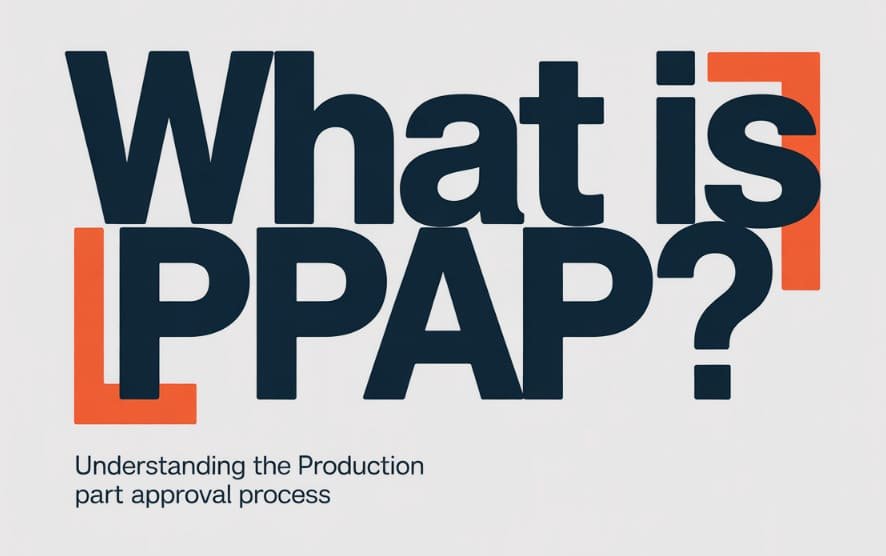Knowing how long it takes to machine a part is a big deal in manufacturing. It’s not about guessing; instead, it comes down to understanding how speed, feed rate, cutting depth, and even material type all play a role. Moreover, accurately calculating CNC machining time helps you price jobs right, plan production schedules, and avoid surprises.
CNC machines are fast and precise, but the time they take depends on the kind of work you’re doing. That’s why many professionals rely on solid formulas and tools to get it right.
In this guide, we’ll break the process down step by step, covering what affects machining time, how to run calculations, and ways to improve your estimates on the shop floor.
What Affects CNC Machining Time?

CNC machining time depends on more than just how long the tool is cutting. It’s the total time it takes from the first tool move to the last. Several factors work together to determine how fast a part gets made, and missing just one can throw off your entire estimate. If you want accurate estimates, you need to look at all the small details, because they add up. Check them below:
1. Material Type and Hardness
The type of material you cut plays a vital role. Hard materials like stainless steel, titanium, or Inconel require slower feed rates, reduced cutting speeds, and multiple tool passes to avoid tool damage. That means longer cycle times. On the other hand, softer materials like aluminum, brass, or plastic allow for faster feeds and speeds, reducing overall machining time.
Some materials also create long chips or are prone to gumming up the tool, which forces slower operations or extra chip-clearing steps. That’s why machinists often check the material’s machinability rating, which is based on how easily it can be cut under standard conditions.
2. Cutting Speed, Feed Rate, and Spindle Speed
These three settings define how fast your machine removes material:
- Cutting speed (Vc) is measured in meters or feet per minute and depends on the material and tool type.
- Feed rate (f) is how fast the tool moves through the material (mm/min or inch/min).
- Spindle speed (RPM) is how fast the tool rotates.
Getting these values right is crucial. If your feed rate is too slow, you waste time. On the flip side, if it’s too fast, you burn up the tool. Good machinists rely on cutting data from the tool manufacturer and adjust these parameters based on the job’s needs.
3. Tool Path Length and Type of Operation
The toolpath (the route the tool takes) affects machining time directly. A ResearchGate report explains that a longer or more complex path takes more time to complete. A simple straight-line cut is much faster than a pocketing operation with multiple passes and directional changes.
Different operations also require different speeds. Turning is usually quicker than milling because it involves fewer tool passes. Drilling might seem fast, but deep holes with small diameters may need slower feed rates and step drilling to avoid tool breakage. Pocketing, contouring, engraving, and facing all come with their own time profiles.
4. Machine Acceleration, Deceleration, and Dwell
CNC machines can’t instantly move from one point to another at full speed. They need to accelerate into the cut and slow down at corners or when approaching fine features. This acceleration and deceleration time depend on the machine’s design. Heavier or older machines are slower, while newer ones with linear motors speed up quickly.
Also, some operations require dwell time, which is a programmed pause after reaching a point, like when tapping threads or ensuring a clean drill exit. These little pauses may only last a second or two, but multiply that by dozens or hundreds of features, and the impact becomes real.
5. Tool Changes and Retracts
In multi-operation jobs, the machine needs to stop cutting, retract the tool, change tools, reposition, and then start again. Tool changes are automatic in modern CNCs, but they still take time, usually 3 to 15 seconds per change, depending on the machine. The more tools your job requires, the more non-cutting time gets added.
6. Part Geometry, Complexity, and Surface Finish
The more complex the part, the longer the machine runs. Parts with tight curves, small holes, deep pockets, or intricate engravings will need more passes, smaller tools, and slower speeds to get the job done.
Further, the desired surface finish plays a role. If a smooth finish is required, extra finishing passes at lower speeds are necessary. The tighter the tolerances and the more critical the geometry, the slower the machine must go. This often involves using more precise tools and cutting in smaller steps to meet quality standards.
7. Machine Condition and Setup
A well-maintained machine runs faster and more accurately. Older machines might need slower speeds to maintain tolerances or have slower tool changers. Poor setups like misaligned workholding or loose fixtures can lead to rework or safety concerns, slowing the job further. Even the operator’s skill level influences setup time and total run time.
Step-by-Step: How to Calculate Machining Time

Calculating CNC machining time might sound technical, but it follows a simple process once you know the basics. Let’s walk through it using a real-world milling example.
Step 1: Gather the Right Inputs
Before you calculate anything, you need these details:
- Tool diameter (in mm or inches)
- Spindle speed (RPM)
- Feed rate (mm/min or inch/min)
- Depth of cut (mm)
- Length of tool path/travel distance (mm)
- Number of passes, if cutting in multiple steps
- Any non-cutting time, like tool changes or repositioning
Step 2: Define the Machining Operation
You’re milling a 200 mm groove, 4 mm deep, in two passes (2 mm depth each). The feed rate is 400 mm/min, and the tool rotates at 3,000 RPM.
Step 3: Use the Milling Formula
Formula:
Machining Time (min) = Length of Cut ÷ Feed Rate
For one pass:
T = 200 mm ÷ 400 mm/min = 0.5 minutes
Since you’re making two passes, the total cutting time is:
0.5 × 2 = 1 minute
Use consistent units across the board. For mm and mm/min, time comes out in minutes. For inch-based inputs, convert to mm or keep the formula in inches consistently.
Step 4: Add Non-Cutting Time (Optional)
Let’s say tool retracts, positioning, and tool changes add an extra 20 seconds. So, total machining time:
1 min (cutting) + 0.33 min (non-cutting) = 1.33 minutes or 1 minute, 20 seconds
This is a simplified case, but the method applies to all operations. Whether you’re turning, drilling, or contouring, the key is to break the job into small parts and apply the formulas step by step. Once you’ve done this a few times, it becomes second nature, and your quotes will be way more accurate.
Key Machining Operations and Their Time Formulas

If you want to estimate CNC machining time, you need to understand the formulas behind common operations. Each operation, including turning, milling, or drilling, has its own calculation based on how far the tool moves and how fast it cuts. Take a look at each below:
Turning: Formula and Example
Turning is used to remove material from the outside of a rotating workpiece using a cutting tool.
Basic formula:
Machining Time (min) = Length of Cut (mm) ÷ (Feed per revolution × Spindle Speed)
Or:
T = L / (f × N)
- L = Length of cut in mm
- f = Feed rate in mm/rev
- N = Spindle speed in RPM
Example:
If you’re turning a 100 mm long shaft with a feed of 0.2 mm/rev at 800 RPM:
T = 100 / (0.2 × 800) = 0.625 minutes
That’s about 37.5 seconds of cutting time.
Milling: Formula and Example
Milling involves rotating a cutting tool to remove material along a defined path.
Basic formula:
Machining Time (min) = Length of Cut (mm) ÷ Feed Rate (mm/min)
Or:
T = L / F
- L = Total length of tool path in mm
- F = Feed rate in mm/min
Example:
If you’re machining a 300 mm toolpath at a feed rate of 600 mm/min:
T = 300 / 600 = 0.5 minutes
That’s 30 seconds of cutting time.
Note: In milling, always include multiple passes or step-down levels in your total cut length.
Drilling: Formula and Example
Drilling involves cutting a circular hole using a rotating drill bit.
Basic formula:
Machining Time (min) = Depth of Hole (mm) ÷ (Feed per revolution × Spindle Speed)
Or:
T = D / (f × N)
- D = Depth of the hole
- f = Feed per rev (depends on drill diameter)
- N = RPM
Example:
Drilling a 30 mm deep hole with 0.1 mm/rev feed at 1000 RPM:
T = 30 / (0.1 × 1000) = 0.3 minutes
That’s 18 seconds of drilling time.
Tip: For deep holes, include pecking or retract time if applicable.
These basic calculations give you a starting point. Just remember: tool retractions, tool changes, approach moves, and machine limits all add to the real cycle time, so factor them in when estimating total machining time.
CNC Machining Time Reference Table
The table below shows the key formulas for common operations like turning, milling, and drilling, with brief examples to help you calculate machining time at a glance.
| Operation | Formula | Variables | Examples | Use Case |
|---|---|---|---|---|
| Turning | T = L ÷ (f × N) | L = Length (mm)f = Feed (mm/rev)N = RPM | 100 ÷ (0.2 × 800) = 0.625 min | Cutting cylindrical parts like shafts |
| Milling | T = L ÷ F | L = Length (mm)F = Feed rate (mm/min) | 300 ÷ 600 = 0.5 min | Cutting pockets, slots, contours |
| Drilling | T = D ÷ (f × N) | D = Depth (mm)f = Feed (mm/rev)N = RPM | 30 ÷ (0.1 × 1000) = 0.3 min | Drilling holes in blocks or plates |
Unit Conversion Notes:
mm/min to inch/min: 1 inch = 25.4 mm
To convert: Divide mm/min by 25.4
(e.g., 508 mm/min = 20 inch/min)
Be sure your formula inputs use the same unit system throughout (don’t mix mm and inches unless converted).
Tools and Software That Can Help Estimate Machining Time
Manually calculating machining time comes in handy at times, but when you’re dealing with multiple parts, tight deadlines, or complex toolpaths, it’s smart to use tools that make the process faster and more accurate. Today, both free and professional software options are available to help engineers, machinists, and estimators stay on top of their numbers.
CAM Software (Built-in Time Estimators)
Most modern CAM (Computer-Aided Manufacturing) software, like Fusion 360, Mastercam, or SolidCAM, includes cycle time estimation tools. Once you program your part, the software calculates feed rates, tool changes, rapid moves, and more, giving you a full cycle time estimate. It also updates the time when you change settings like speeds, depths, or tooling.
Best for: Full part programming, accurate multi-operation jobs.
Online Machining Time Calculators
Web-based calculators like the one from custompartnet.com or calculators built into tool supplier websites help you quickly estimate machining time for milling, turning, or drilling. You just enter the operation type, part dimensions, and machining parameters.
Best for: Quick estimates, early-stage planning.
Spreadsheet Templates
Many experienced machinists and estimators build their own Excel or Google Sheets templates using standard formulas. These templates are useful when you’re quoting similar parts repeatedly and want more control than online tools provide.
Best for: Custom quoting workflows, internal pricing models.
Digital Machining Handbooks
Toolmakers like Sandvik Coromant, Seco Tools, and Harvey Tool publish machining data and cutting speeds for various materials and tools. These can help you select the right feeds and speeds for your calculator or CAM software, ensuring more accurate time estimates.
Best for: Material-specific feeds and speeds.
Tips to Improve Time Estimation Accuracy

Even with formulas and tools, time estimates can still go off if you overlook key variables. These tips will help you improve your accuracy and reduce costly surprises during production.
Use Realistic Speeds and Feeds
Avoid relying on ideal cutting parameters from textbooks or tool catalogs. Instead, use data based on your actual machine’s performance, the tooling you’re using, and the condition of your shop environment. It’s okay to start from manufacturer recommendations, but test and adjust based on your results.
Include Non-Cutting Time
It’s easy to forget the time your machine spends doing things like tool changes, retracting between cuts, loading parts, or indexing fixtures. These small pauses often make up a big part of total machining time, especially on complex jobs. Hence, always factor in setup time and repositioning if the part needs multiple operations.
Break Down Complex Parts into Sections
Don’t estimate a whole part in one shot. Better yet, break it into individual features, like pockets, holes, contours, or surface passes, and estimate each one separately. This gives you better visibility and helps spot operations that might slow down production or require a change in tooling.
Use CAM Simulation When Possible
If you’re already programming with CAM software, take advantage of its built-in cycle time estimators. Simulations show not just cutting paths but also travel moves, tool changes, and dwell times. While it’s not always perfect, it’s often more reliable than manual calculations alone.
Log Actual Times for Feedback
Whenever possible, compare your estimates with the actual machining time from the shop floor. If the job ran longer (or shorter), take note. Over time, building a feedback loop helps you fine-tune your future estimates, especially for similar parts or repeat work.
Conclusion
Machining time directly affects cost, delivery, and production planning, so you must get it right. Whether you’re estimating a simple hole or a complex multi-axis part, it helps to understand the basic formulas, know what affects cycle time, and use the right tools to support your process. By combining real-world data with smart planning, you’ll avoid underquoting jobs and keep your machining workflow predictable and profitable.
At CNCPOR, we understand that accurate machining time estimates are key to meeting tight deadlines and staying cost-effective. That’s why we combine expert engineering with advanced CNC technology to deliver fast, precise, and reliable parts every time. Contact us today and let’s help turn your designs into high-quality results.
FAQs
How accurate are online machining time calculators?
Online calculators can give you a decent starting point, but they don’t always account for real shop conditions like machine acceleration, tool changes, or material variability. For rough estimates, they’re helpful. For quoting or scheduling, it’s better to combine them with actual shop data or CAM simulations.
Should I calculate roughing and finishing passes separately?
Yes, you should. Roughing and finishing use different speeds, feeds, and depths of cut, which means their cycle times can vary a lot. Separating them helps you get a more realistic total machining time and lets you adjust for tool wear and surface finish requirements.
Can I use average cycle time for quoting new jobs?
You can, but only if the parts are very similar. Using average times works best for repeat work or parts with the same features and materials. For new or custom jobs, it’s safer to calculate each operation based on actual design specs and machining parameters.