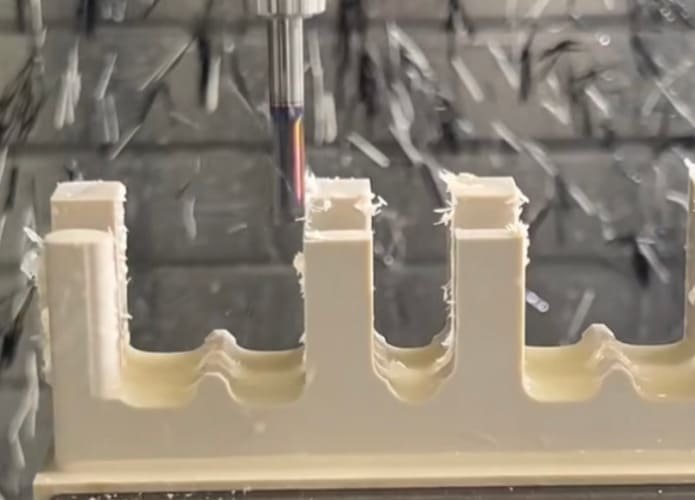Ever tried to get a CNC machining quote and been asked to send a 3D model? What if you only have a 2D drawing, can a manufacturer still give you a quote? This is a common question among engineers, product designers and small business owners especially when working on tight budgets or early design stages.
The fact is CNC machining can be quoted from 2D drawings in some cases, depending on the part complexity, the details in the drawing and the machine shop’s capabilities. In this article you’ll learn when 2D drawings are enough, why they are preferred and how to increase your chances of getting an accurate quote without 3D drawings.
Whether you’re new to manufacturing or just looking to speed up the CNC quoting process, this guide will help you make better decisions and possibly save time and money.
Understanding 2D Drawing
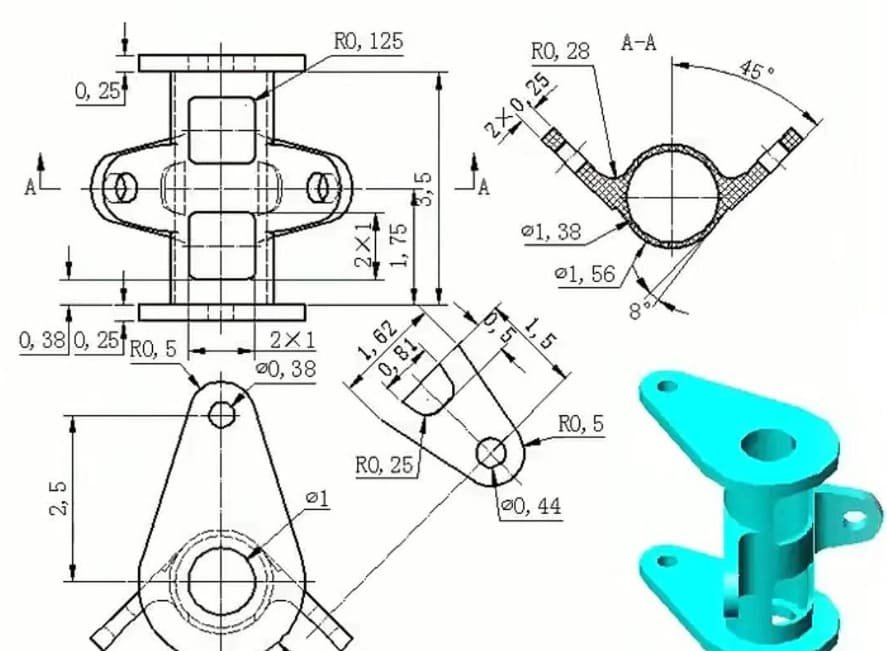
A 2D drawing is a flat picture of a part from different angles, front, top, and side views. It includes dimensions, hole sizes, tolerances, and material. Think of it like a blueprint so the machinist knows exactly what to make.
When it comes to CNC machining, many CNC shops can give you a quote just by using your 2D drawing. If the drawing is clear and has all the information needed, they may not need a 3D model at all. This is especially true for simple parts with no curves or surfaces.
Why 2D Drawings Still Matter in CNC Machining Quotes
2D drawings are one of the most important tools in CNC machining when it comes to getting a fast quote. Although 3D models are popular, many CNC shops still use 2D drawings because they show all the information needed to understand and produce a part. Here are why 2D drawing still matter:
1. Part Details
One of the best things about a 2D drawing is how it communicates the design. It shows the full size of the part, the location of holes, the depth of cuts, and other important details like threads, chamfers or surface finishes. A good 2D drawing leaves no room for guessing. It tells the machinist what the customer wants without having to ask follow up questions. This makes the whole quoting process much smoother and more accurate.
2. Faster and More Accurate Quotes
2D drawings allow machine shops to quickly understand what a part involves. Since the drawing has all the information like dimensions, materials, tolerances and finish requirements, the shop can calculate how long it will take to machine the part and how much it will cost. Without a 2D drawing the shop may have to delay the quote or ask for more information which wastes time for both parties.
3. Less Errors and Misunderstandings
Another reason to use 2D drawings is to reduce mistakes. While 3D models look nice and show the shape of a part, they often miss important instructions. Many technical details, like hole threads, surface smoothness or exact limits on size, can be hard to find in a 3D file. But in a 2D drawing these are written out. This helps the machinist avoid costly errors and produce parts that match the original idea.
4. Simple Part Designs
For simple parts a 3D model isn’t even needed. If the part is a plate, bracket or spacer a 2D drawing is usually enough. It tells the machinist what to cut and where to drill, nothing more, nothing less. CNC shops are very used to working from 2D drawings and can produce quality parts from those files. This makes it easier for customers who don’t have access to complex design software.
5. Easy to Share and Reuse
2D drawings are also easier to send, store and reuse. They take up less computer space than 3D models and can be sent by email or printed on paper. For shops that make repeat orders or work with different departments this makes communication easier. Everyone, from engineers to machinists, can look at the same drawing and be on the same page.
Advantages of 2D Drawings in CNC Quoting
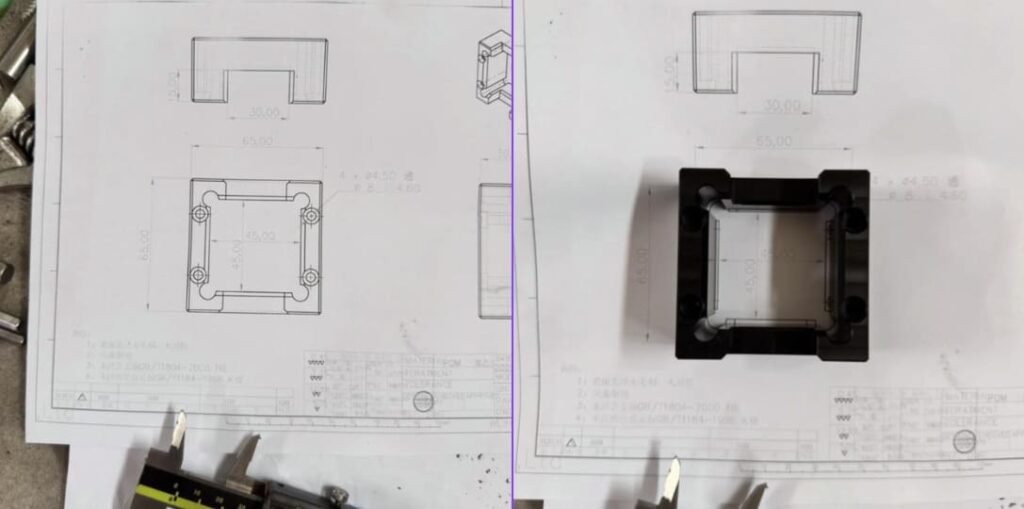
Cheaper for Customers
One of the advantages of doing 2D drawings is that they are quite a bit cheaper to produce. Creating a 3D model requires special software and someone who knows how to use it, which can be costly or time consuming. But 2D drawings are easier and less expensive, especially for small jobs or clients who don’t have much to spend.
No Requirement of Expensive Designing Softwares
Digging into design platforms isn’t for everyone. That’s why we need 2D drawings. They can be made with simple tools and opened by just about anyone with a computer. That’s great for mom-and-pop shops, or individuals who don’t have the same high-tech software.
Fast Printing and Shop Use
2D drawings easily print on paper, and they’re also easier to use near machines. While 3D models often require a computer and software to view them, 2D drawings that are printed out can be pinned up, written on, or easily reviewed by workers.
Machinists Know 2D
Most machinists have been working with 2D drawings for years. They know how to read the views, measurements and notes without getting confused. Since it’s a familiar format, there’s less training needed and work can move faster and smoother.
Limitations of 2D Drawings in CNC Quoting
Doesn’t Show Full 3D
The biggest drawback of 2D drawings is they are flat. They don’t show the part in full 3D. So if your part has curves, deep holes or angled features, it’s hard to fully understand just by looking at a 2D drawing.
Easy to Misinterpret
Because 2D drawings use written notes and multiple views there’s a chance someone might miss a detail or read it wrong. If something isn’t clear it can lead to errors when making the part. With 3D models many of these features are more visible so mistakes are less likely.
Harder and Slower to Edit
If you need to change something in a 2D drawing you have to change it in multiple views one by one. This takes time and can lead to mistakes if one view is missed. But with a 3D model changes happen across the whole design so edits are faster and more accurate.
Not for Complex Parts
When a part is complex, maybe it has tight tolerances, curved surfaces or needs special machining, 2D drawings may not give enough detail. In these cases most CNC shops prefer a 3D model so they can fully understand the design and plan the work better.
Cost Breakdown When Quoting CNC Machining from a 2D Drawing

You can get a CNC machining quote from a 2D drawing but the total cost depends on a few things. Here’s a breakdown:
1. Material
The material you choose really matters.
- Cheaper and easier materials like aluminum or plastic are cheaper.
- Harder ones like stainless steel, titanium or brass are more expensive because they take longer to cut.
- Rare materials like carbon fiber or special alloys are even more expensive.
2. How Complex the Part Is
Even with a 2D drawing, the shape and details of your part matter.
- Simple parts with straight lines and holes are cheaper.
- If your part has curves, threads, deep pockets or thin walls it takes more work so it will cost more.
- More tools, more time, makes it more expensive.
3. Tolerances (How Exact It Has to Be)
Tolerances show how precise the part needs to be.
- If the allowed error is wide (like ±0.1 mm) it’s faster and cheaper to make.
- If it needs to be very exact (like ±0.01 mm) the machine has to go slower and be more careful so it costs more.
- If you don’t write it on the drawing most shops will just follow common standards.
4. Surface Finish
If you want a special look or feel that adds to the cost.
- Basic finish from the machine is the cheapest.
- Extra finishes like anodizing, painting, polishing or powder coating cost more.
- The price depends on the type of finish and the size of the part.
5. Number of Parts
How many parts you order matters a lot.
- One piece can cost a lot (maybe $50 to $200 or more) because of the setup.
- But if you order 50 or 100 pieces each part is cheaper because they only set up the machine once.
- Larger orders also save on material and time.
6. How Fast You Need It (Lead Time)
If you need it very fast it usually costs more.
- Normal delivery (5–10 days) is cheaper.
- Rush orders (1–3 days) can cost 20% to 50% more than usual.
7. Setup and Machine Programming
Even with a 2D drawing the shop needs to get their machines ready.
- For simple jobs setup costs are low (about $20–$80).
- More complex parts may need computer programming (CAM) which adds more time and cost.
- Some shops include this in your quote, others charge it separately.
Estimated Cost Range
Here’s a rough sketch of what you might pay (using 2D drawings):
| Type of Part | Quantity | Estimated Price per Unit |
|---|---|---|
| Simple aluminum part (standard tolerance) | 1 | $50 – $150 |
| Same part (50 pcs) | 50 | $10 – $30 each |
| Complex part with tight tolerances | 1 | $150 – $300 |
| With special finish (e.g. anodizing) | Add | $5 – $25 extra per part |
Tips to Get a CNC Quote With a 2D Drawing
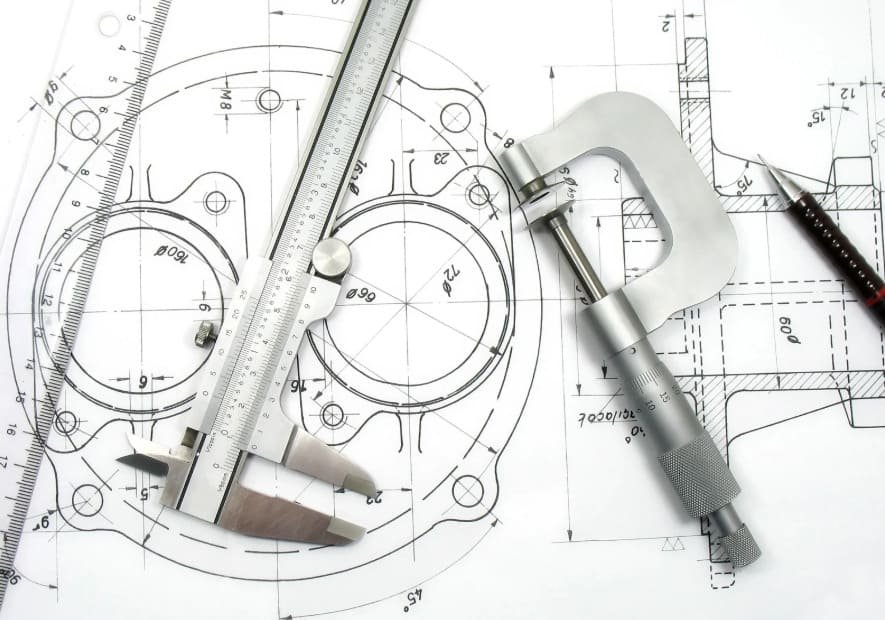
A CNC machining quote can easily be obtained if the right procedures are observed when only a 2D drawing is on hand. While 3D models are probably more common, many machine shops still work with 2D drawings, especially while dealing with simple parts. However, following these hints will ensure a less confusing experience, faster, and more precise CNC machining quote:
1. Present a Clear 2D Drawing
The 2D presentation of your device must always be unambiguous for receiving prompt quotations. Do not send hand sketches or blurry phone pictures. It should be created using design software such as AutoCAD or SolidWorks. Afterwards, save it as a file type which can be opened by the CNC shop, usually just PDF or DXF, which then goes to the manufacturer. A clear 2D drawing saves time and eliminates unnecessary questions.
2. Include All Dimensions in the 2D Drawing
Every dimension and feature of the part is to be presented on your 2D drawing. Make sure the dimensions include length, width, hole diameter, thickness, and spacing. If any dimension is missing or vague, delays may take place, or incorrect quoting may happen. Standard units must always be used, mm or inch, for each dimension in the drawing. Always double-check this before sending.
3. Show Tolerance on the 2D Drawing
If a part has specific sizes, the 2D drawing must reflect these tolerances for the guidance of the machinist. Tolerances are the amount of error allowed in each dimension. And without these, the person might accept a default value that conflicts with what you need. Only use tight tolerances where necessary, it can increase the cost. Label critical tolerances clearly on the 2D drawing to avoid confusion.
4. State the Material in the 2D Drawing or Request
A 2D drawing alone will not suffice for correctly pricing a job if the nature of the material is unknown to the CNC shop. Materials such as aluminum, plastic, or stainless steel contribute toward machining time and costs. If it is at all possible, include a material type on the 2D drawing; if not, then at least state it in your accompanying message or quote request. Clear information on materials helps the supplier plan for the correct tooling and pricing.
5. Mention the Quantity with the 2D Drawing
When sharing a 2D drawing, don’t forget to mention how many parts you require. Depending on the quantity, the CNC shop will organize the job differently and price the job accordingly; more quantities mean less price per piece. You can note quantities on the drawing or in the e-mail that contains the drawing. If you consider more orders in the future, also state that for a better price.
6. Add Special Requests with the 2D Drawing
Everything to be known by the CNC shop may not be on the 2D drawing. Mention if your part requires coating, heat treatment, special packaging, or testing. You can either put the notes directly on the 2D drawing or state them in your message. Such tasks will affect costs and lead times. Hence, clearly define your requirements; complete and clear quotes are then offered back to you.
2D Drawing vs. 3D Drawing in CNC Machining Quoting
| Feature | 2D Drawing | 3D Drawing |
|---|---|---|
| Level of Detail | Shows exact measurements, hole sizes, and notes but limited in shape visualization. | Shows full geometry, curves, angles, and complex features more clearly. |
| Ease of Creation | Easier and faster to make, especially for simple parts. | Requires more time and CAD skills to build, especially for complex parts. |
| Software Needed | Basic 2D CAD tools like AutoCAD; less technical skill required. | 3D CAD software like SolidWorks, Fusion 360, or Inventor is required. |
| Role in Quoting | Suitable for quoting simple parts with standard shapes and clear sizes. | Ideal for quoting complex or organic-shaped parts with advanced geometry. |
| Shop Usage | Machinists read it manually to plan machining steps. | Can be imported directly into CAM software for faster, automated processing. |
| File Formats | Common formats: PDF, DWG, DXF. | Common formats: STEP, IGES, STL |
| Cost to Prepare | Lower cost; many customers can prepare them on their own | More expensive due to design time and specialized software. |
What Do CNC Shops Prefer?
CNC shops want to go fast and make parts perfect. To do that they like files and drawings to be clear, complete and easy to use. In most cases CNC shops like 3D drawings because they show the whole part including curves, holes and cutouts. A 3D model can be loaded directly into their software saving time and reducing mistakes.
But many shops still accept 2D drawings for simple parts. If the 2D drawing has all the important sizes, tolerances and notes it’s often good enough. Some shops even ask for both, a 3D model for shape and a 2D drawing for measurements and extra details like surface finish, thread sizes or special instructions.
CNC shops like 3D models for speed and accuracy but they still value 2D drawings for clarity. If you send both you make their job easier, and that often means a faster quote and better results.
Conclusion
Yes, CNC machining can be quoted from 2D drawings only, especially for simple parts with clear dimensions and notes. 3D models help with speed and complex shapes, but a well-prepared 2D drawing can still give CNC shops all the info they need to give you an accurate quote. Clarity is key: the better your drawing, the better and faster your quote will be.
At CNCPOR, we accept 2D and 3D files and work with you to get your parts just right. Whether you have a simple sketch or a full technical drawing, contact us now, our team is here to help. Send us your 2D drawing today and get a fast, accurate CNC machining quote.
FAQs
How can I get the CNC quote for it with 2D drawing only?
Most CNC shops will be able to quote with a 2D drawing, especially if it is a simple part. As long as the drawing includes the critical details, typically dimensions, hole locations, part features? They can usually work through it. A 3D model may assist, but often isn’t required for a quotation.
What should be drawn in my 2D to get a good quote?
To do this we require a 2D drawing to be made with all the part sizes, hole locations, material type. It should also have any special notes – tolerances, surface finishes, threading etc. A good, clean drawing is less likely to make a mistake and it helps the shop prepare an accurate quote.
Is a 3D or 2D drawing better for CNC quoting?
A 3D model has finer detail and is good for complex or curved parts that are difficult to describe in 2D, but for simple shapes of basic parts, a well-prepared 2D drawing is typically enough. Indeed a lot of businesses are happy to work with 2D drawings for quoting and production.